5 new Inscribe features to help you fight fraud in 2022
Table of Contents
[ show ]- Loading table of contents...
Conor Burke
While the world moves toward automation, fraudsters know that application speed and fraud rigor do not go together well. They targeted PPP loans, unemployment benefits, and fintechs to the tune of almost $80 billion in 2021—and they have no intention of stopping.
But forward-thinking companies are taking action. They’re modernizing risk management strategies and utilizing powerful technology to fight back against fraud.
And Inscribe is here to help. We released a number of intelligent features last year to support an accurate, seamless, and automated document review process. Keep reading to learn how you can optimize your operations and reduce fraud losses in 2022.
Inscribe features help you detect more fraud, faster
1. Trust Scores
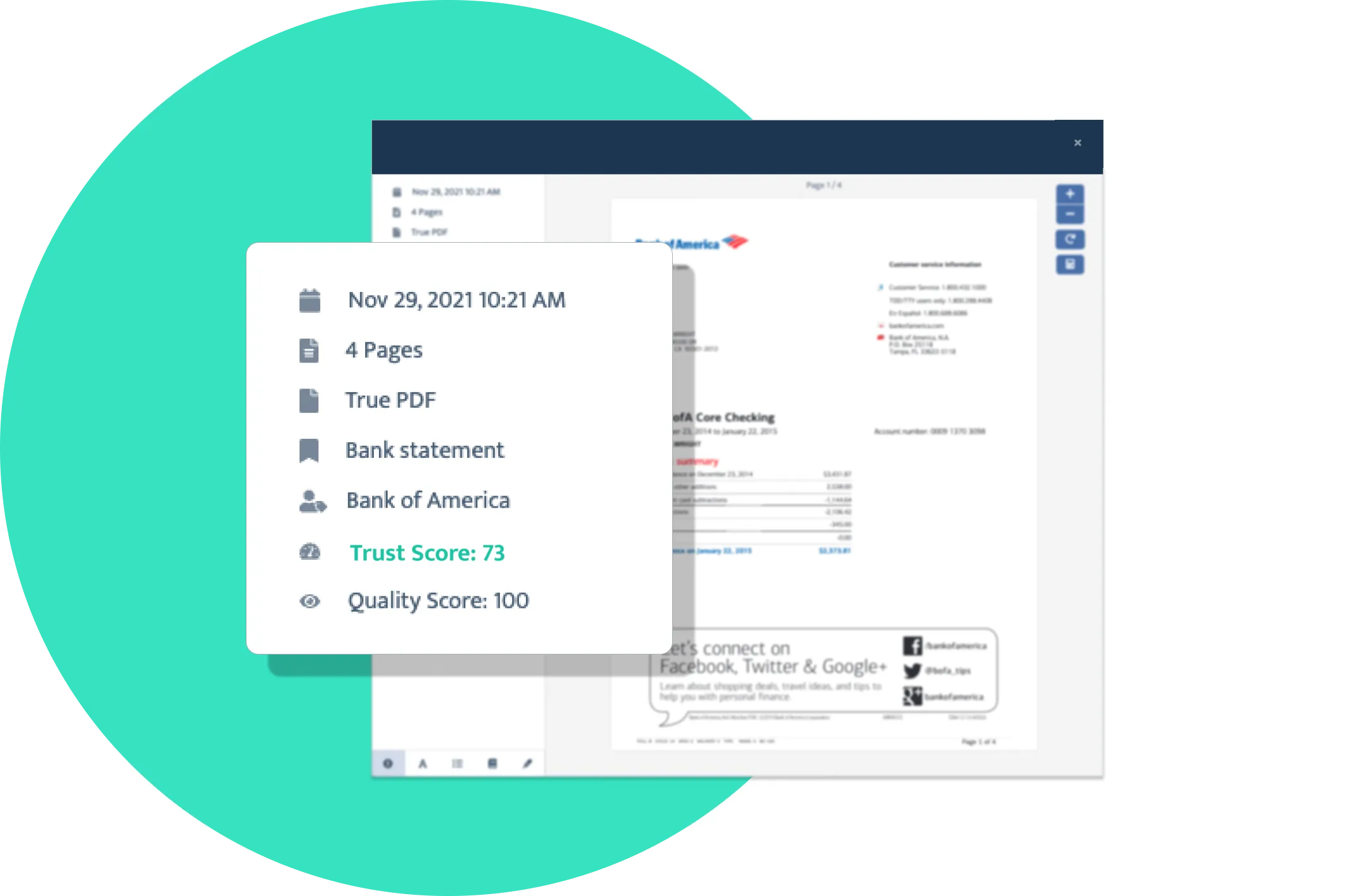
We’re excited to share that we’ve introduced Trust Score: an indication of how trustworthy a document is. This means Inscribe customers can now segment documents to determine which ones should be auto-accepted, which ones should be auto-rejected, and which ones may need review.
Trust Score assigns each document a number between 0 and 100 based on several variables (how severe the fraud results are, how likely the result is a false positive, etc.). A document with a Trust Score of less than 25, for example, means the document is likely fraudulent. And vice versa: Documents with high Trust Scores are likely genuine.
Inscribe customers can set the Trust Score threshold wherever they are comfortable. Trust Score is available via our API as well as the manual user interface in our web app.
2. Reliable information matching
Confirming that submitted documents contain the information requested can be extremely time-consuming. So we’ve added verification features to support a touchless, no-humans-in-the-loop document review process. Now, you can use Inscribe to verify that the correct name, address, tax identification number, or any other piece of information is actually contained within a document.
Name and address entities often have variations that will appear in documentation (a nickname or registered DBA, for example). This makes the task of matching them tricky, so we’ve developed intelligent matching that provides a superhuman ability to match those names and addresses.
Combined with our fraud capabilities, verification allows for faster document processing and reduced operational cost.
3. Seamless and secure document collection
Getting documents from your customers, whether in their initial onboarding or during requests for additional records, can be a painful and time-consuming process. It’s also often not secure: sending sensitive documents over email leaves the information unencrypted and vulnerable to unauthorized access. Many companies have built their own internal solutions, but the experience often isn’t optimized for end-users. That’s why we built Collect.
Collect offers a clean, easy-to-use interface for requesting and retrieving documents from your clients. As an Inscribe customer, you can either enter the email address of your client or simply send them a link for uploading the documents.
They then submit the required documents, which are automatically reviewed by Inscribe’s AI-powered fraud detection and intelligent document automation. If the document doesn’t meet any of your requirements, or a piece of information that you needed was not verified by our intelligent matching, your customers will receive feedback within seconds so they can re-submit documentation.
Now, your team won't have to contend with the back and forth of requesting proper documentation—creating more operational efficiency within your organization, as well as a seamless and secure experience for your customers.
4. Customizable decision engine
With our Decision Engine, we’ve given our users the power to create their own custom set of document checks and fraud rules.
A “Check” is a set of trigger and requirement conditions that can be applied to your documents. Checks can verify that documents uploaded are the correct type (i.e., ensuring that something is a bank statement, utility bill, etc.), are still valid, are less than 90 days old, and much more.
This allows our customers to create workflows and “if this, then that” scenarios that make sense for their business. For example, if your team receives a lot of out-of-date bank statements or flattened PDFs (which may be fraudulent), you can set a rule that flags those scenarios as needing further review.
The Checks & Rules Engine can be configured within the settings section of the Inscribe web application.
5. Real-time notifications
To ensure that the appropriate teams and people are always informed when certain issues arise, we’ve introduced configurable real-time notifications via email and webhooks.
When documents finish processing or a customer approval status changes, for example, our customers can set up their notifications to send an email to a certain person (or multiple people).
Alerts can also be customized via our webhooks. Some of our customers use this functionality to automatically provide feedback directly back to their own customers, while others simply create tickets in a ticketing system such as Zendesk or a Slack channel.
What’s next?
We’ve got a lot more exciting features on the roadmap for 2022, and our team is growing! If you’d like to shape the future of risk management, check out our Careers page. Interested in seeing what Inscribe can do for you and your team? Click here to contact us and schedule a personalized demo.
About the author
Conor Burke is the co-founder and CTO of Inscribe. He founded Inscribe with his twin after they experienced the challenges of manual review operations and over-burdened risk teams at national banks and fast-growing fintechs. So they set out to alleviate those challenges by deploying safe, scalable, and reliable AI. A 2020 Forbes “30 Under 30 Europe” honoree, Conor speaks at industry events and has been featured in VentureBeat, Forbes, and The Irish Times. He graduated from the University College Dublin with a Bachelor's degree in Electronic Engineering and completed the Y Combinator startup accelerator program. Conor is an Ireland native currently splitting his time between Inscribe’s San Francisco and Europe offices.
What will our AI Agents find in your documents?
Start your free trial to catch more fraud, faster.






