The Complete Guide to Document Processing
Intelligent Document Processing exists to help organizations save time, reduce errors, and digitize documents. Check out this guide for a complete overview.
Table of Contents
[ show ]- Loading table of contents...
Brianna Valleskey
Document processing is changing for the better. The days of manually typing information from piles of documents into a database are virtually over. Unfortunately, it hasn't reduced the "paperwork" you must go through.
Before, your desk had applications from customers that made it to the office that day. Those that weren’t submitted before closing had to wait until you re-opened. Not anymore.
See how Inscribe reviews underwriting documents
Thanks to digital transformation, applications stream in 24-7, leaving you backlogged for days, or even weeks.
Thankfully, Intelligent Document Processing exists to save time, reduce errors, and digitize documents. Let's look at what this is and how it can improve efficiency in your organization
What is Intelligent Document Processing?
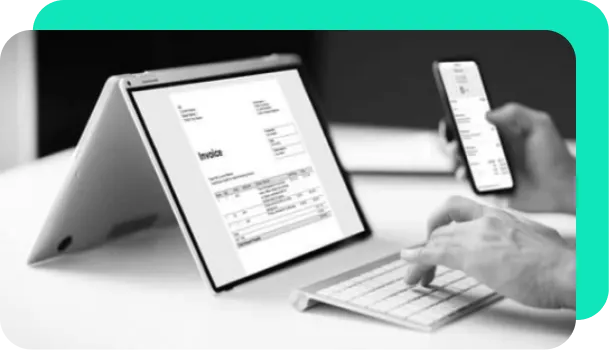
Intelligent Document Processing, or IDP, is the method of converting documents into digital format. In its earliest form, it used optical character recognition (OCR) solutions to convert letters and characters in the images to machine-encoded text.
In other words, OCR takes a scanned document's image, reads the content, and turns it into text a computer can read. Once converted, you can open the document as a PDF and search it using the "find" function.
Without this technology, underwriters needed read the each image themselves to find information. But with OCR tech, they could extract data from documents faster since it's automated.
And that was the beginning of automation for document processing. The next step was using a platform that accepts and processes documents for you for busy financial experts. For instance, AI underwriting software can detect names, addresses, and incomes, insert them into the correct fields, and pull numbers to deliver accurate calculations.
As IDP advances, the customer and employee experience improves— saving time and reducing human error, opening the door to better retention and revenue.
IDP vs. OCR vs. data capture vs. RPA
Intelligent Document Processing uses OCR and data capture technology. But that's not all it can do—AI and ML software can detect and extract data from documents to speed up processing. For example, tools like Inscribe use AI to automate manual reviews and detect potentially fraudulent documents.
So, where does robotic process automation (RPA) fall into IDP? While IDP isn't RPA, RPA needs IDP to understand the context in documents. RPA is software that simplifies building, deploying, and managing software robots that imitate humans engaging with digital systems.
For instance, it can comprehend what's on the screen, navigate systems, enter keystrokes, and extract data. However, it can't do this on its own—it needs help from IDP to understand the context of the content and make skilled decisions.
IDP is essential to make RPA smarter and more powerful.
Why is Intelligent Document Processing important?
Hundreds, if not thousands, of applications pour into financial institutions daily. Underwriters are consistently under pressure to do more faster. After all, their role is to keep customers satisfied and maintain business flow.
Manual document processing slows their ability to meet the demand of the market and their business. This makes IDP critical in finance departments. Here's how IDP makes things easier:
- Automates tedious tasks (e.g., accepting and reviewing each application and document)
- Simplifies compliance (e.g., data entry, validating information, and preventing fraud)
- Increases productivity (e.g., processing dozens of applications in hours vs. days)
- Enhances scalability (e.g., faster approvals equals more business)
- Saves money (e.g., higher productivity means less money wasted on non-revenue-generating tasks)
- Higher accuracy of data (e.g., reduces the odds of human error)
- Improves customer retention (e.g., better experiences brings higher satisfaction)
IDP makes people’s jobs efficient, which is a win-win for everyone.
How does document processing work?

Traditional document processing (without the intelligent part) uses neural networks, computer vision algorithms, and manual labor to eliminate paper-based documents.
Here's a look at the steps involved:
- Categorize: Identify the layout and structure using rules programmed by humans to define extraction rules for the category and document format.
- Extraction: Text transcription occurs using OCR document scan, transferring typed text on manual documents into data. Handwritten text recognition (HTR) does the same for handwriting in the document.
- Detection and correction: OCR isn't always accurate, so it needs manual review. The system flags format issues and errors.
- Document and data storage: Once the final document is ready, it's stored in a format, so it's easily integrated with your applications.
How does Intelligent Document Processing work?
The role of IDP is to turn unstructured and semi-structured data into usable information. It's a vital step for financial businesses transitioning to digital and automation.
But how does IDP work? Here's an overview:
- Pre-processing: At this stage, the software deskews and binarizes the digital document's data by grouping and assigning it to categories.
- Document classification: Once it identifies the entities within the document, it can determine what document type it is (using natural language processing, un/supervised machine learning, OCR).
- Data extraction: Then it takes categorized data and places it within the software, such as names, addresses, income, etc. (using ML, NLP, HTR, and OCR)
- Domain-specific validation: It also ensures everything is accurate using a mix of fuzzy logic and rules programmed by humans.
- Enhanced validation: When RPA is in the mix, it provides straight-through processing for enhanced intelligent process automation without human intervention (e.g., payment processing).
- Human-in-the-loop validation: Finally, a human comes in and validates whether everything is accurate (supervised machine learning).
Document processing vs. Intelligent Document Processing

The primary difference between the two is that IDP uses AI and ML, and traditional document processing doesn't. This allows Intelligent Document Processing to:
- Process data quicker than regular document processing (using automation and ML)
- Process unstructured documents, while traditional document processing cannot
- Improve data accuracy (ML enhances data classification, extraction, and validation)
- Reduce costs (automation quickens processing speed)
- Enhance security (ensures personal details follows strict security regulations and compliance policies)
Best practices for document processing
Technology is a tool that requires human intervention to work effectively. Let's run through some of the best practices for document processing.
- Proper categorization: Categorize and author documents by function to ensure accurate data extraction and placement.
- Structured data conversion: Have unstructured and semi-structured data converted into structured data so fluid and concise automation.
- Consider APIs and integrations: After data conversion, where will it go? Get the data to the folks that need it using compatible integrations.
- Talk to experts: Who will use the extracted information? Consult them to understand how the data will be used and how it should look after processing.
Challenges in document processing
Digital transformation is no longer a best practice; it's a must-have. But before you adopt digital document processing, there are several challenges you may face. Here's an overview of the most common roadblocks:
- It processes in one format using pre-defined extraction rules, so isn't ideal for complex documents and inconsistent information.
- It relies on processing experts to fix issues flagged for manual review, which can be time-consuming.
- Improving the system is tough since there's no transparency into common errors that bog down the process.
Thankfully, document processing platforms are getting smarter, eliminating these issues. For example, machine learning and artificial intelligence continuously evolve, reducing the number of errors over time.
Common document processing use cases

Document processing is useful across industries, making it a sought-after solution. Here's a look into how businesses use it in various sectors:
- Human Resources: Processing applications of candidates to optimize hiring procedures.
- Fraud Detection: Detecting fraud is key to the finance industry, where digital applications contain misleading information or fake documentation.
- Mortgages: Simplifying document retrieval and hastens the approval process for underwriters with thousands of paper documents to go through.
- Invoice and Payroll: Digitizing and automating manual invoices and payroll systems with the help of deep learning models.
- Insurance: Extracting data from forms to verify eligibility for coverage and to process claims.
- Banking: Approving new accounts and credit lines is easier with IDP digitizing, extracting, and classifying data from documents.
- Healthcare: Checkboxes, tables, free-form text, and tables—IDP with ML makes it easy to extract data no matter the layout of medical forms (it even learns medical terms).
- Manufacturing: Extracting data from contracts, identifying fields and values to inform downstream manufacturing systems.
- Oil and gas: Extracting diagrams, images, and text from test and maintenance records that piled up over decades.
- Legal: Processing legal documents like court pleadings, agreements, and dockets by extracting case numbers, parties' names, and legal entities from documents within minutes.
- Accounts payable: Extracting data from paper invoices, receipts, and other financial documents for better record-keeping and business automation.
There's a range of documents businesses can use IDP for—all that's needed is the proper tools and system to make it efficient.
Where can you apply IDP?
The applications for IDP vary depending on the industry. But they fall under similar brackets.
Deciphering hard-to-read handwriting
People with hard-to-read handwriting can prolong the processing of applications and documents. With the help of Intelligent Character Recognition (ICR), OCR, and AI, software can decipher textual elements even when it looks like scribbles.
Digitize paper documents
Managing piles of paper documents is stressful, especially when you manually type data from the forms into a computer system. Now, you can scan documents, and it automatically inserts details into the system for you.
It shaves hours off your day, so you can focus on getting customers approved for loans, credit, and other financial services.
Create digital documents and reports
Pull information from multiple data sources for easier document creation. Build templates to develop in-depth reports, legal documents (even complex ones), and other documentation needed in your department.
Extract accurate information
Sometimes, you don't need all the information in a document. You can train IDP to detect critical details, such as names, addresses, and deposits (from a bank statement, for instance). IDP technology accurately captures data, so you don't have to.
Organize documents and data
Document management requires proper organization and storage. With IDP, you can manage documents easier by building archives for faster data and document retrieval. This also makes automating record retention possible for compliance purposes.
What are the key components of an IDP platform?

Finding IDP software is easy—determining one that's best for your needs is another story. Ideally, you want to search for a platform that has and does:
- Document capture capabilities that integrate with scanning hardware to digitize physical documents.
- Image processing using computer vision algorithms to create two versions of the document. One optimized for machine-reading and archival, and the other for on-screen viewing.
- Ingest data from digital content, such as text, PDF, and office documents using built-in integrations.
- Apply to any industry (agnostic).
- Scalable to process billions of extractions each day.
- OCR tech to read text on scanned documents.
- Natural language processing (NLP) to identify and analyze parts of speech, paragraphs, sentences, and sentiment. It should also tag features and name entities.
- Classification to identify specific types of information in various document formats.
- Content extraction based on rule-based training from humans. It finds and labels content within documents and extracts elements like numbers, names, and dates.
- Flagging abilities for mismatched data or errors for human review and correction.
- Integrations with downstream applications to move extracted data into business systems (local and cloud-based) that need them.
The future of IDP will see an AI and ML evolution, but bigger isn't always better. Adopting a large-scale IDP solution with RPA, ML, and other technologies may not be ideal, especially if you won't use all the features. Industry-specific IDPs may become a thing to offer a lighter-weight, but equally useful platform at affordable rates.
Inscribe, for example, is a document processing platform that caters to financial industries that want to automate manual reviews, increase decision accuracy, and reduce fraud losses. Scammers are using fake documents that look real, making it challenging to identify fraud with the naked eye. Without tools like Inscribe, they won't detect fraud until it's too late, costing them thousands, or even millions, per year.
Improve your document processing with software
Processing documents is a part of your day-to-day in the finance industry. But who says you have to do it manually? Or better yet, why should you have to do it at all?
As document processing becomes intelligent, you can delegate the task to software. For instance, digitizing your application process, so customers can complete everything online.
This may cause an influx of applications to review and approve, but with the help of Inscribe, you can get through each one faster with a lower fraud risk.
Sound like a solution for your workflow? Then get started with Inscribe today.
About the author
Brianna Valleskey is the Head of Marketing at Inscribe AI. A former journalist and longtime B2B marketing leader, Brianna is the creator and host of Good Question, where she brings together experts at the intersection of fraud, fintech, and AI. She’s passionate about making technical topics accessible and inspiring the next generation of risk leaders, and was named 2022 Experimental Marketer of the Year and one of the 2023 Top 50 Woman in Content. Prior to Inscribe, she served in marketing and leadership roles at Sendoso, Benzinga, and LevelEleven.
Learn More
Dive deeper into document processing
What will our AI Agents find in your documents?
Start your free trial to catch more fraud, faster.





