Optical Character Recognition (OCR) in RPA
In this post, we explore how optical character recognition (OCR) and RPA work hand-in-hand to help organizations extract insights from unstructured data.
Table of Contents
[ show ]- Loading table of contents...
Brianna Valleskey
The shift to the cloud, globalization and an acceleration of business transformation efforts is driving data growth at unprecedented scale. According to IDC, new data creation is expected to reach 175 zettabytes by 2025 – a 61% increase from 2019.
Analysis indicates that 80-90% of this data is unstructured, meaning that it cannot be easily read or analyzed by machines and, therefore, is of limited use to organizations. With the amount of unstructured data expected to grow in the coming years, organizations are faced with the need to adopt new technologies and processes to tap the full potential of their data and use it to improve decision-making, drive profitability, increase efficiency and enhance the customer experience.
In this post, we explore how two core technologies – optical character recognition (OCR) and robotic processing automation (RPA) – work hand-in-hand to help organizations extract insights from unstructured data, quickly, accurately and with limited human intervention.

Exploring optical character recognition (OCR) and robotic process automation (RPA)
Before we explore the relationship between OCR and RPA, let’s first look at these two technologies individually, as well as some related terms:
- Optical character recognition (OCR); OCR is a data analytics tool that uses artificial intelligence (AI) and machine learning (ML) to decipher and convert unstructured data into structured data, so that it can be read, analyzed or edited by machines.
- Robotic process automation (RPA): RPA is a software solution that imitates human behavior and enables users to automate routine and recurring tasks with greater speed and accuracy.
- Structured data: Any data that follows a standard format that can be read and understood by both humans and machines. Structured data is typically stored in a database or other repository that allows seamless access by other tools and technologies or people.
- Unstructured data: Data that does not follow a standard format or use a pre-defined model to organize information. Examples of unstructured data includes information found in articles, image files, charts, emails, PDF files, contracts, forms and other document types.
OCR + RPA in data processing
Unstructured data needs to be analyzed, sorted, saved, and re-entered into various systems to be of value to a business. Traditionally these processes were completed by people, which made them incredibly time-consuming, costly, and prone to human error.
OCR and RPA are two complementary technologies that enable organizations to automate data processes, including data capture, data entry, analysis, sorting, uploading, insights generation and editing.
You can think of OCR as an enabling technology of RPA. It analyzes the patterns that makes up letters and numbers, allowing the technology to recognize text and convert it to a structured, editable format. Meanwhile, RPA technology automates the tasks that precede and follow the text recognition, such as scanning documents, saving them, and uploading them to different systems and tools.
Once converted, the data gathered by the OCR and RPA solutions can be used to generate insights that can improve decision-making, enhance efficiency and productivity, identify pain points and more.
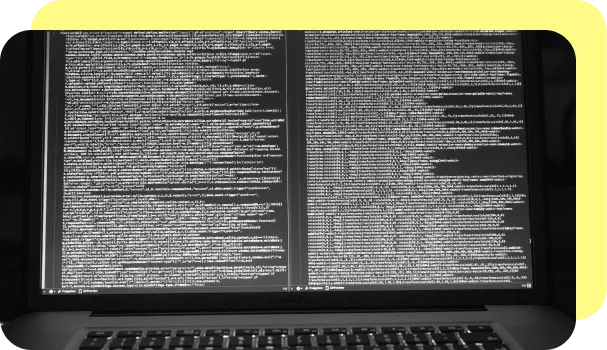
How does OCR + RPA work?
The standard OCR + RPA process follows these three main steps:
Step 1: Document preparation
- The document is scanned and uploaded into the OCR tool.
- The tool prepares the files for processing, which includes addressing any issues that may hamper the extraction of data, such as the need to clean, smooth or straighten the scanned document.
- The text is then converted to black and white shades only, which improves the tool’s accuracy.
Step 2: Text recognition
- OCR technology reads the text by identifying patterns in light and dark shades, as well as the lines and curves that make up numbers and letters in a variety of fonts.
- Intelligent character recognition rules are applied to these patterns, so the system can match them to the corresponding letter or number.
- To ensure the highest possible accuracy, the OCR software will cross-reference stored text dictionaries in the system.
Step 3: Data extraction
- The OCR tool produces a final digital document wherein all data is structured, easily searchable and fully editable.
- If the OCR and RPA tool is integrated with an intelligent document processing (IDP) system or other advanced tool, insights from this data may be automatically applied to support downstream activity, such as processing claims, registering customers, creating documents, invoicing or compliance.

The benefits of OCR in RPA
OCR and RPA are two core technologies needed for companies to harness the power of their data and apply it to business processes to make them more efficient and effective. Taken together, OCR and RPA unlock an array of benefits for organizations:
Speed
Automation greatly reduces the time it takes to recognize, extract, analyze and organize data. OCR and RPA eliminate much of the manual work that slow companies down and keep valuable learnings and insights trapped in their data.
Accuracy
Traditional data processing and analysis can be prone to human error and misinterpretation, particularly when working with larger quantities of complex, unstructured data. OCR and RPA substantially reduce errors and misinterpretation of data and also present information back to human users in an intuitive and easy-to-consume digital format.
Resource optimization
OCR and RPA software complete recurring and often mundane tasks, such as data entry, formatting and editing, with limited or no human intervention. This frees up staff to focus on higher-value activity and helps reduce overall costs and operating expenses for the business.
Value over time
As with any AI- or ML-enabled tool, OCR and RPA becomes more accurate and efficient over time as the ML models and algorithms become more intelligent. This helps drive value for the business and enables organizations to use the technology to complete increasingly complex tasks and unlock more advanced use cases.
Improved customer experience
Faster, more accurate data processing supports a stronger customer experience and enables higher levels of personalization and customization. For example, some RPA and OCR software solutions can be used to convert text into foreign languages, which can help drive a strong customer experience across different markets and geographies.
Accessibility
OCR software can convert text into text-to-speech, improving accessibility for people who are blind or visually-impaired. In addition to creating a more inclusive user experience, text-to-speech conversion can also be used as a productivity enhancer in that it allows any user to consume information in a passive way.

OCR + RPA use cases
Combining RPA with OCR capabilities, as well as other intelligent automation tools, can enable a variety of use cases across many industries. These include:
The limitations of OCR
While OCR can be used to capture and analyze data, this tool typically cannot apply insights from the data into an RPA workflow or consider context during the data extraction process. This poses a significant limitation, especially in the modern business landscape, where data must be applied to business processes in order to drive value.
Intelligent document processing (IDP) is a form of intelligent automation that leverages advanced technology, including OCR, to extract semi-structured or unstructured data from any type of document and convert it into structured, usable data. IDP differs from OCR in that it can:
- Automatically integrate the extracted data into existing workflows, such as RPA
- Add context to data and leverage intelligent automation tools, such as AI and ML, to make decisions about how the data can be used
Intelligent data processing makes use of many technologies including:
- Artificial intelligence (AI)
- Machine learning (ML)
- Optical character recognition (OCR)
- Intelligent character recognition (ICR)
- Computer vision
- Natural language processing (NLP)
- Deep learning
Terms like RPA and OCR are sometimes used interchangeably with intelligent document processing. However, each of these tools has distinct capabilities and use cases. While IDP, RPA and OCR solutions are related and often used together, they are neither interchangeable nor wholly replaceable. To learn more about Intelligent Document Processing, read our related post here.
Optical Character Recognition (OCR) and RPA from Inscribe
Inscribe’s intelligent document automation uses OCR and RPA to make it easy to process customer applications and extract key fields from documents including bank statements, transactions, and payslips. We work with clients to help reduce manual processes and integrate our easy-to-use API to automate document management, streamline account opening or underwriting processes, and enhance compliance.
Key features include:
- Easy-to-use API
- Classification
- Parsing
- Verification
- Trust score
- Quality score
- Decision engine
- Integrations
To learn how Inscribe can help your organization improve your customer experience with a 10X reduction in application review times, contact our sales team to set up a demo today.
About the author
Brianna Valleskey is the Head of Marketing at Inscribe AI. A former journalist and longtime B2B marketing leader, Brianna is the creator and host of Good Question, where she brings together experts at the intersection of fraud, fintech, and AI. She’s passionate about making technical topics accessible and inspiring the next generation of risk leaders, and was named 2022 Experimental Marketer of the Year and one of the 2023 Top 50 Woman in Content. Prior to Inscribe, she served in marketing and leadership roles at Sendoso, Benzinga, and LevelEleven.
Learn More
Dive deeper into Robotic Process Automation
What will our AI Agents find in your documents?
Start your free trial to catch more fraud, faster.





